You are not logged in.
You are not logged in.
Dear visitor, welcome to We-Mod-It | Das Forum von Moddern für Modder. If this is your first visit here, please read the Help. It explains in detail how this page works. To use all features of this page, you should consider registering. Please use the registration form, to register here or read more information about the registration process. If you are already registered, please login here.
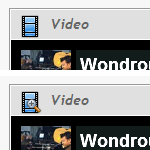 Embedded video
Embedded video
[video]complete video URL[/video] or [video='title of the video']complete video URL[/video] or [video='title of the video',left|center|right]complete video URL[/video] or [video='title of the video',left|center|right,small|default|wide]complete video URL[/video]
This bbcode can be used to embed a video from one of the supported video-sharing websites in your message. You can use the first bbcode-parameter to set an individual title for each video.
Using the second parameter you can choose if the text of your message should wrap around the embedded video. To wrap text around the video, you have to set a title for the video as a parameter, then type a comma and the keyword left or right; with the keyword center the video will be aligned in the center, without any text wrapping. By default embedded videos are aligned in the center.
Using the third parameter you can choose how big the embedded video will be. If you want to assign a size for a video, you have to set a title for the video as a parameter. Then set the alignment of the video as a parameter, type a comma and the keyword small (for a player size of 250 × 200 pixels), default (for a player size of 400 × 315 pixels) or wide (for a player size of 500 × 315 pixels). By default embedded videos are sized 400 × 315 pixels.
If your browser allows the use of javascript, you can increase the size of embedded videos by clicking the video-icon in the top left corner of each video. If this function is available, the video-icon will be completed by a small magnifier, as soon as you move the cursor over it – but please note, that this function will only become available after the page has finished loading. The Internet Explorer does not support increasing the size of embedded videos.
The following video-sharing websites are supported:
[video='Asteroid Impact',center,default]http://www.youtube.com/watch?v=-zvCUmeoHpw[/video]
© 2011-2014 We-Mod-It.com | Das Forum von Moddern für Modder | © Design by Jama